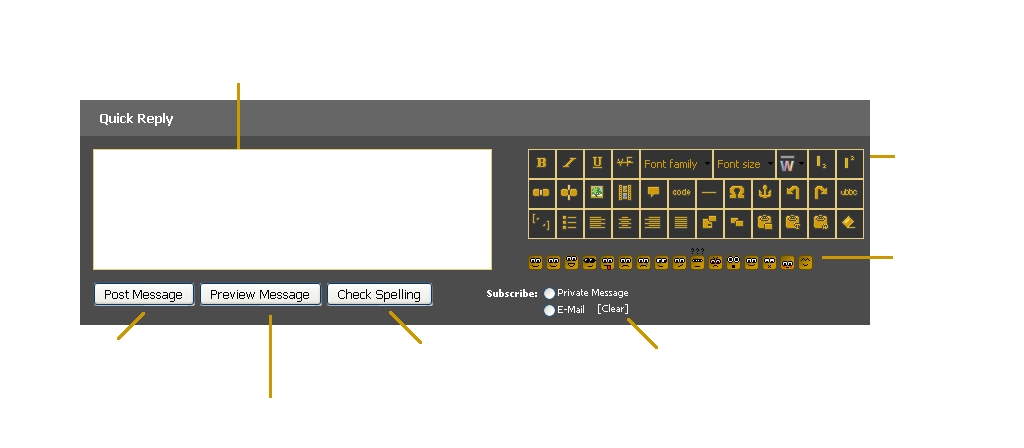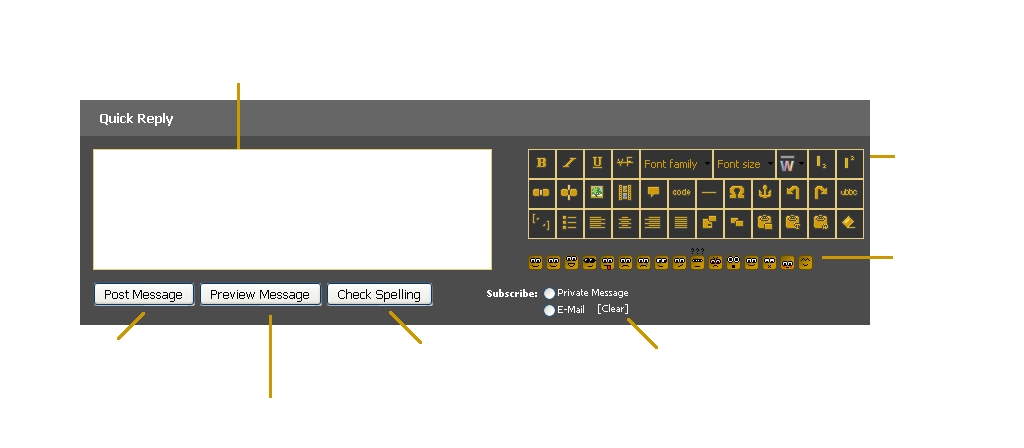
This is where you type the message which you wish to post.
Clicking this button will "post" or "publish" the message you have written for others to see.
Clicking this button will "preview" the message you have written. This lets you see exactly how it will look before you post it.
Clicking this button will check your post for any spelling errors and give you the opportunity to fix them.
You can use these radio boxes to choose how you wish to be notified of new replies made to this topic. Clicking the "[Clear]" text sets the notification type to none (default).
Message Formatting
These controls enable you to change the formatting and style of your message.
Smilies
These are small images, sometimes known as emoticons, which you can insert into your message.